
Physician Partners COVID-19 Content and Updates
Physician Partners has created content and resources relevant to the current COVID-19 pandemic. This page will be updated as new content is made available.
CARES Act (Coronavirus Aid, Relief, and Economic Security Act)
The bill addresses the economic impacts of, and otherwise responds to, the COVID-19 (coronavirus) outbreak. The bill authorizes emergency loans to distressed businesses; with respect to health care, the bill -provides additional funding for the prevention, diagnosis, and treatment of COVID-19;
- limits liability for volunteer health care professionals;
- prioritizes Food and Drug Administration (FDA) review of certain drugs;
- allows emergency use of certain diagnostic tests that are not approved by the FDA;
- expands health-insurance coverage for diagnostic testing and requires coverage for preventative services and vaccines;
- revises other provisions, including those regarding the medical supply chain, the national stockpile, the health care workforce, the Healthy Start program,
- telehealth services, nutrition services, Medicare, and Medicaid.
CARES Act (Coronavirus Aid, Relief, and Economic Security Act) Webinar Presentation & Forms
Please find attached the slideshow presentation and supplemental SBA Loan spreadsheet referenced during the CARES Act webinar. Please note, the spreadsheet shows Employee 1 and Employee 2 as samples with formulas in place.
Please find attached the slideshow presentation and supplemental SBA Loans / Employees Data spreadsheet referenced during the CARES Act webinar. Please note, the spreadsheet shows Employee 1 and Employee 2 as samples with formulas in place.
Telehealth
Health officials at the Centers for Disease Control (CDC) have communicated many reasons to self-quarantine and reduce travel as much as possible due to the COVID-19 virus. Additionally, many patients are concerned about traveling to and from a physician’s office because of exposure risk.
Providing telehealth services is crucial to protect caregivers, not just patients. Preserving the health of our doctors and staff is paramount so they can continue to provide the much-needed care for our communities.
Telehealth Webinar Presentation & Forms
Please find attached the slideshow presentation and supplemental documents referenced during the Telehealth webinar. We have included a sample patient Telehealth consent form in both PDF and Word Doc, in addition to an Advance Beneficiary Notice of Noncoverage (ABN) document.
Download Telehealth Consent Form.pdf
Download Telehealth Consent Form.docx
Overview
A Telehealth Consult is defined as a “Two-Way” live audio & visual interactive communication between a patient and his or her health care provider. This interaction does not require direct patient contact; however, the patient must be present and be engaged throughout the consult aka – “e-Visit”.
More information can be found regarding Telehealth consults and the recently announced 1135 waiver by visiting the Centers for Medicare & Medicaid Services (CMS) website – Click here to learn more
Please note – The use of audio-only telephone, facsimile machines, texting, or e-mail does not constitute a Telehealth consult. There may be differences in reimbursement and coverage between CMS and commercial carriers.
Reimbursement & Billing
Physician Partners recommends each provider’s office contact the insurance carrier to determine if a patient’s current policy will cover Telehealth services. The office may also obtain a signed waiver from the patient prior to the Telehealth consult, acknowledging the patient’s financial responsibility should the insurance carrier refuse to cover the service.
Most insurance payers will reimburse using the visit code, along with the modifier (95), and place of service Telehealth (02).
CMS has created a list of services that are payable under the Medicare Physician Fee Schedule when furnished via telehealth. Click the button below to visit the CMS website and download a file that lists covered telehealth services and their corresponding codes.
Recent Changes in HIPAA Policy for Telehealth – via Office of Civil Rights (OCR), Effective March 6, 2020
CMS has made drastic changes to its HIPAA policy which allows for Telehealth consultation and treatment for nearly any type of outpatient encounter.
A covered health care provider in the exercise of his or her professional judgment may request to examine a patient exhibiting COVID-19 symptoms using a video chat application connecting the provider’s and patient’s phone, tablet, or desktop computer in order to assess a greater number of patients while limiting the spread of infection.
Likewise, a covered health care provider may provide telehealth services in the exercise of his or her professional judgment to assess or treat any other medical or mental health condition, even if not related to COVID-19.
Under the recent notice provided by CMS, covered health care providers may use popular applications that allow for video chats, including Apple FaceTime, Facebook Messenger video chat, Google Hangouts video, or Zoom, to provide telehealth services without the risk of a penalty for noncompliance with HIPAA rules. Providers are encouraged to notify patients that these third-party applications potentially introduce privacy risks and providers should attempt to enable encryption and privacy modes when using such applications.
Under this Notice, however, Facebook Live, Twitch, TikTok, and similar video communication applications are public-facing, and should not be used.
Covered health care providers who insist on additional privacy protections while conducting telehealth consultations should utilize a paid service with one of the recommended vendors noted below and enter into a Business Associate Agreement (BAA) with them.
Secure & Non-Secure Technologies
(Allowed by CMS & OCR during COVID-19 Pandemic)
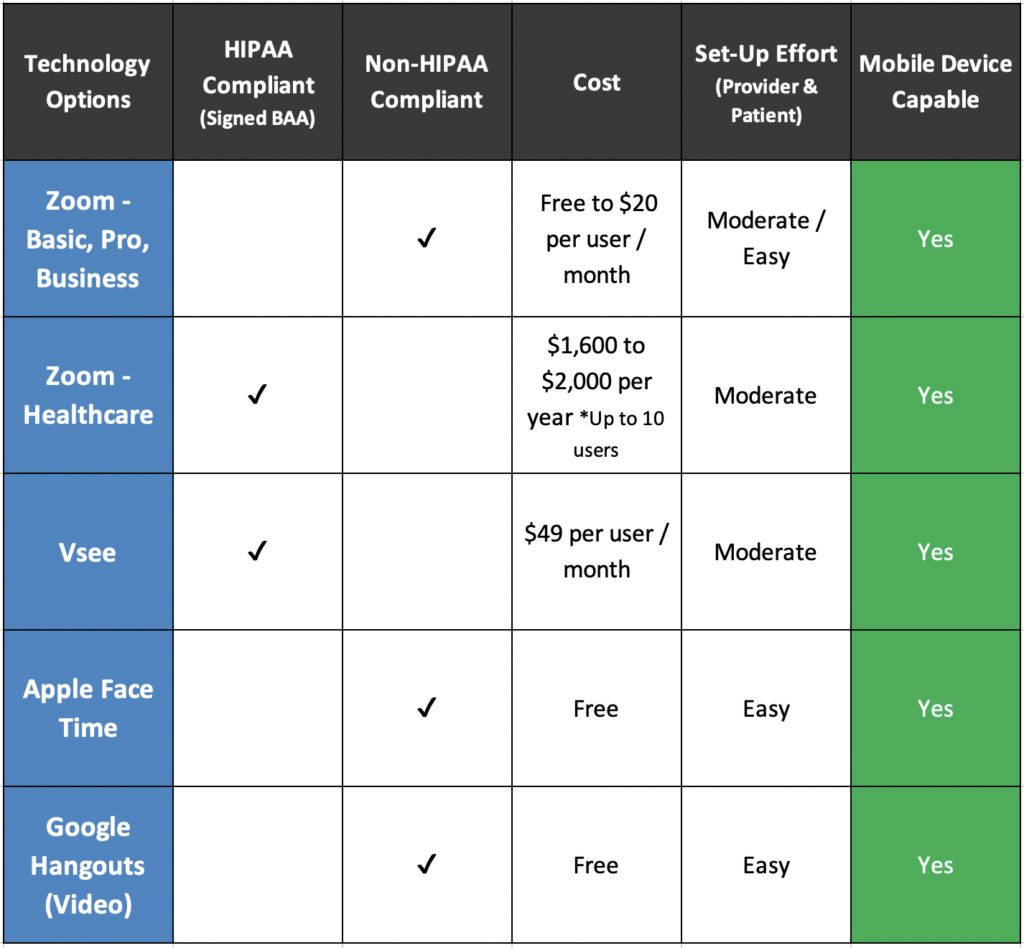
Web Cameras
All Telehealth technologies will work on mobile devices, including iPhones and Androids. This is the easiest way to get up and running.
A stationary camera connected to a computer provides the best viewing experience for patients. Currently, many online retailers are either out of stock or back-ordered due to the recent high demand. It is not a requirement that you wait to purchase or use a web camera to begin providing telehealth services to your patients. Using your mobile device is, again, the easiest way to get started.
If you would like to search the internet for a USB capable web camera, click here.
If you elect to use your mobile device or tablet to conduct a Telehealth consult, consider using a workspace stand to hold your phone or tablet in place during the consult — click here to view stands.
Technology Services – Contact Information
Zoom Healthcare – To view Zoom’s website and begin setting up your healthcare provider account, please visit their website at https://zoom.us/healthcare. Please note – You may use the temporary promotional code “PORTFOLIOPARTNER-ZOOM” to save up to $399.80 on your annual subscription fees.
Vsee Telehealth – To learn more about Vsee and their services, please visit https://vsee.com/. Please note -Vsee offers other valuable features, such as patient intake, consent, and a virtual triage queue.
Apple Face Time – To learn more about using Apple Face Time video meetings, please visit Apple’s website by clicking here.
Google Hangouts Video – To learn more about using Google Hangouts video meetings, please click here. Please Note – You will need to download the Google Hangouts app to your Android device first, which can be found by clicking here.
***Using Apple Face Time or Google Hangouts Video may share your personal mobile phone number or personal contact information with patients. It is recommended that you review your settings in advance.
Affiliate Resources
If you have any questions about instituting & billing for telehealth services at your practice, please contact Absolute Solutions at (858) 251-0351 or email them directly at [email protected]. Their company, a trusted member of our Physician Resource Center, has developed a comprehensive telehealth training program that has been discounted for Physician Partners members.
If you need assistance setting-up a virtual office or a remote workspace, contact Edge-tech Solutions, another trusted affiliate partner in our Physician Resource Center. You may reach them by phone at (619) 535-6911 or via email at [email protected]. Their company also extends preferred services and pricing to Physician Partners members.
CMA Resource Guide | Financial Assistance for Medical Practices During the COVID-19 Pandemic
The California Medical Association has provided a resource guide of financial assistance available to medical practices during and after this difficult time so physicians have the information they need to make the right decisions for their businesses and families.


